Hello, I'm developing a text-based console game and I'd liketo incorporate ASCII art for characters (monsters, traders, etc.). I wanted to ask for your help with creating graphics and general development advice. Could we connect to discuss this?
I keep on getting this error when I start the game: The file "VCRUNTIME140.dll" was not found. And after that it's the same with "MSVCP140.dll" Please help.
Make sure to unzip the all the files in a folder before you run the executable. If you did, then yes you are missing those dlls. Never encountered this problem before because all the machines I tested them on had them already. Here's a zip with the dlls, with instructions included. Let me know if it worked! Sorry about this.
How to start the game in Russia? I nave some problems with running this game. System can't find notepad folder and Game folder. Changing nopad version didn't help.
Hello, um i loved it but when i try to get into the castle, the game stops working, I try to save but its as just it doesnt work ctrl+s or file+save. The game just stops working
I just downloaded the new version and finished the game. Really good game, I hope you make new games in notepad. I would donate but im pretty broke, I promise i´ll donate as soon as i get money
Hi, i'm really interested your game is implemented to Notepad. I want to play it, but when i try to start .exe appears the window with error and in him wrong address to the file game or something. Please help, i really want to play this awesome game, tnx!
Hey, I would love to help, but that's quite hard since the error is in Russian. Does this error also appear when you try to open Notepad2.exe yourself? If not, try open it yourself, and it should still work. If that doesn't work, try this version. If that doesn't work, try moving the .notepad folder to something like Desktop. Perhaps Notepad2 can't handle the Russian characters. If that doesn't work I'm not sure what else there is to try. Sorry.
If you use the alternative version, you will have to save the file when you open it, to let the game know you opened that file.
Thanks for answear, when i try to open Notepad2.exe himself error dont appear, only when i try to open there are my steps to try fix the problem:
1. I download new version Notepad2 by your link and try to start game -- result:
1.1 Nothing dont change...(sry)
U will not belive but!...Literally of this moment (real time) i wanted to text huge post with all of my attempts with enumeration to solve the problem right up to change interface language to english and try how cyrillic "Дмитрий" be in latin out in C++ (there was a theory that the symbols in appears error window mean "Дмитрий") and apply this screenshot...
But! at the same time i check folders (open/close and try to do something t**sh) the ways texted in error window and i understand what readme.txt is being created only when i try to open "And yet it hurt.exe". And when this is create i just grab the file and drag in other (empty) window Notepad2 and finally game is start work! Thats awesome! Feels good! Go to enjoy gameplay he-he.
So i start to play and understand what i dont need grab readme.txt in other empty Notepad2 files, i just need change this file and save him. But when i do this, game window in file dont auto change, and for change it i need close .txt file and open him again: then game window is change. But i do this when other Notepad.txt file is open (not involved in work this game) else apper this error window
Is this game work normal in moment with: for every change window game i need reopen the .txt file? Or game need auto change window when i save the file combined ctrl+s. Please help, thanks.
Not sure what's going on. Was this after you died inside the castle? This was a bug in and older version. You can download the game again to get the new version. It should work with your save file. You can see if you have the old version if your folder in Appdata is called "and_yet_it_hurt".
If you have the new version. I'm not sure what is going on. Perhaps try closing and opening the castle.txt file again, or restarting the game.
I would really like to play the game, but it doesnt work - when i open exe the terminal, there is an error about notebad.exe missing. What to do about it?
So its win10, notepad2.exe exist in appdata/roaming, so i really dont get the error. The error just say that there is no notepad when i push ok there is another error saying there is no game folder.
Actually i just did it manually - drag the txt file frome game folder in the notepad.exe and it works - so the problem for me is that terminal just dont do it by itself. ;) Thanks for fast answers;) (i am going to play it;))
← Return to game
Comments
Log in with itch.io to leave a comment.
Damn Blocking doesn't seem to work for me. Keep getting hit with full damage.
It's a freaking amazing!
Xx_____________________________________________________________xX
Hello, I'm developing a text-based console game and I'd liketo incorporate ASCII art for characters (monsters, traders, etc.). I wanted to ask for your help with creating graphics and general development advice. Could we connect to discuss this?
Xx¯¯¯¯¯¯¯¯¯¯¯¯¯¯¯¯¯¯¯¯¯¯¯¯¯¯¯¯¯¯¯¯¯¯¯¯¯¯¯¯¯¯¯¯¯¯¯¯¯¯¯¯¯¯¯¯¯¯¯¯¯xX
You can message me on Discord.
sheepolution
в месте с файлами не положили уровни или где они находаться
I still don’t understand how to start the game, well, as I understand it, this notebook is non-standard, like Windows 11 shows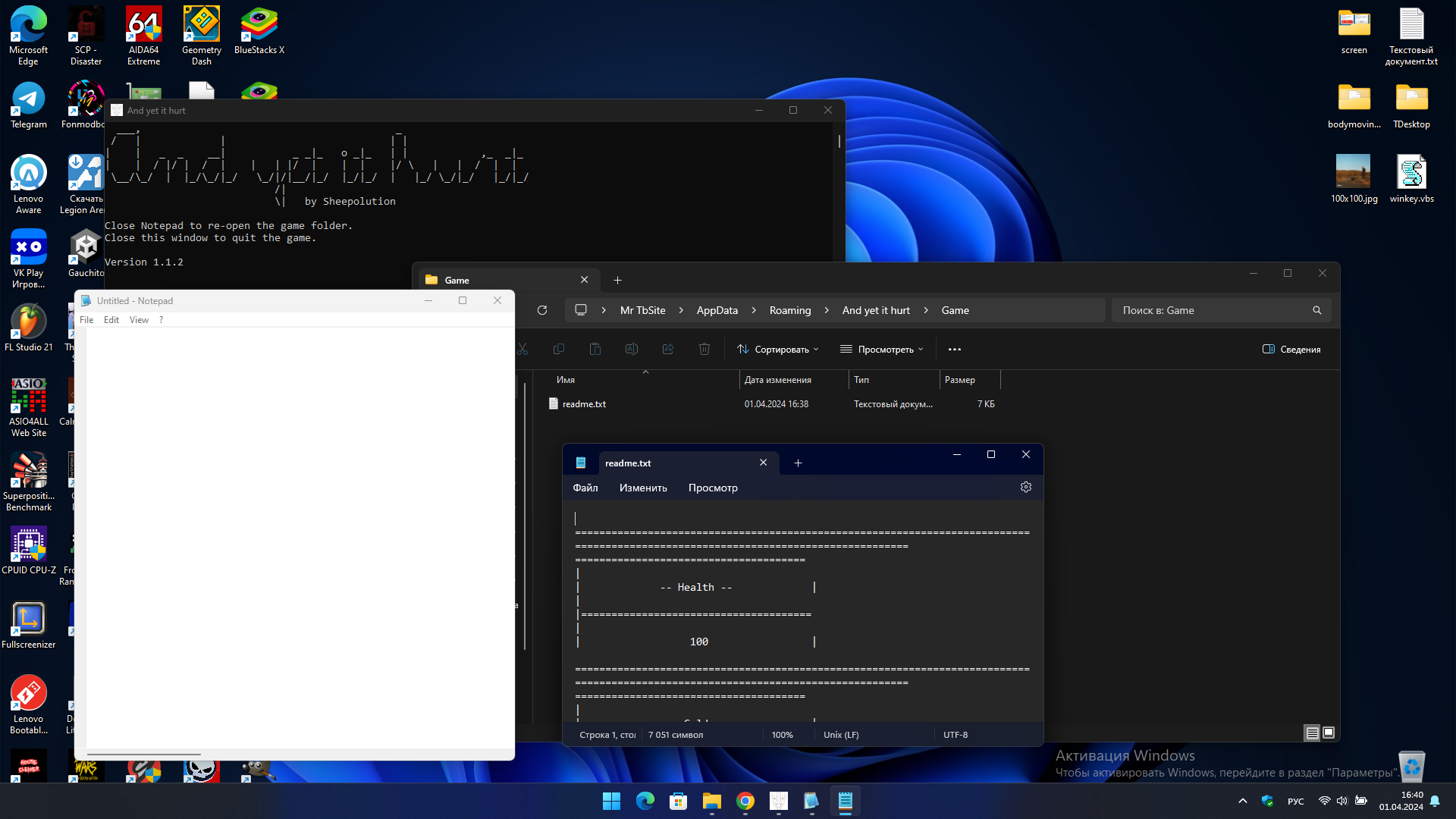
You can drag the .txt file into the custom Notepad.
is this left from early version of game?
Oops. That's from a different game. Accidentally it got shipped with this game instead. Thanks for point it out, it's now fixed.
I'm stuck with the opening Castle. Can anyone help me
Critical thinking is the key to success
how to fix the breastplate sigil and the dagger serpent
Tip: Why make it yourself when a good version already exists?
GG, this tip is so helpful [facepalm]
How is this so good? Worked flawlessly, took me 45m and I had the time of my life.
Thank you! Glad you liked it :)
This is literally the best game ever. So creative and I am so confused. Love the game, 11/10
I keep on getting this error when I start the game: The file "VCRUNTIME140.dll" was not found. And after that it's the same with "MSVCP140.dll" Please help.
Make sure to unzip the all the files in a folder before you run the executable. If you did, then yes you are missing those dlls. Never encountered this problem before because all the machines I tested them on had them already. Here's a zip with the dlls, with instructions included. Let me know if it worked! Sorry about this.
Excuse me, I can't find the link, but that's ok. Sorry for bothering you
Whoops, forgot to include the link.
Thank you, the game works perfectly now :)
Will this work with the Ubuntu text editor?
The game comes with a text editor. I'm pretty sure that works if you use Wine.
Well crap, my computer won't let me download Wine
no game file
Русские! Создайте нового пользователя с именем латиницей и играйте.
I'm sorry you are required to do this work-around. I'll look into fixing the bug. Thanks for the tip.
Мне жаль, что тебе приходится делать этот обход. Я займусь исправлением жучка. Спасибо за совет.
I think, need decode lua file in INSI, or cp1251.
Can I get a hint on how to pass the Dragonhill Troll?
Well you may NOT get past him because that is what he said!
Hey, can I translate your game to Polish, how could I do that?
If you know git, you can fork the Github repo and replace the text.
https://github.com/Sheepolution/and-yet-it-hurt
The game is not optimized for adding translations, sorry about that.
I can't promise that I will use your translation, but I might add it to the downloads here or link to it if you host it yourself.
How to start the game in Russia? I nave some problems with running this game. System can't find notepad folder and Game folder. Changing nopad version didn't help.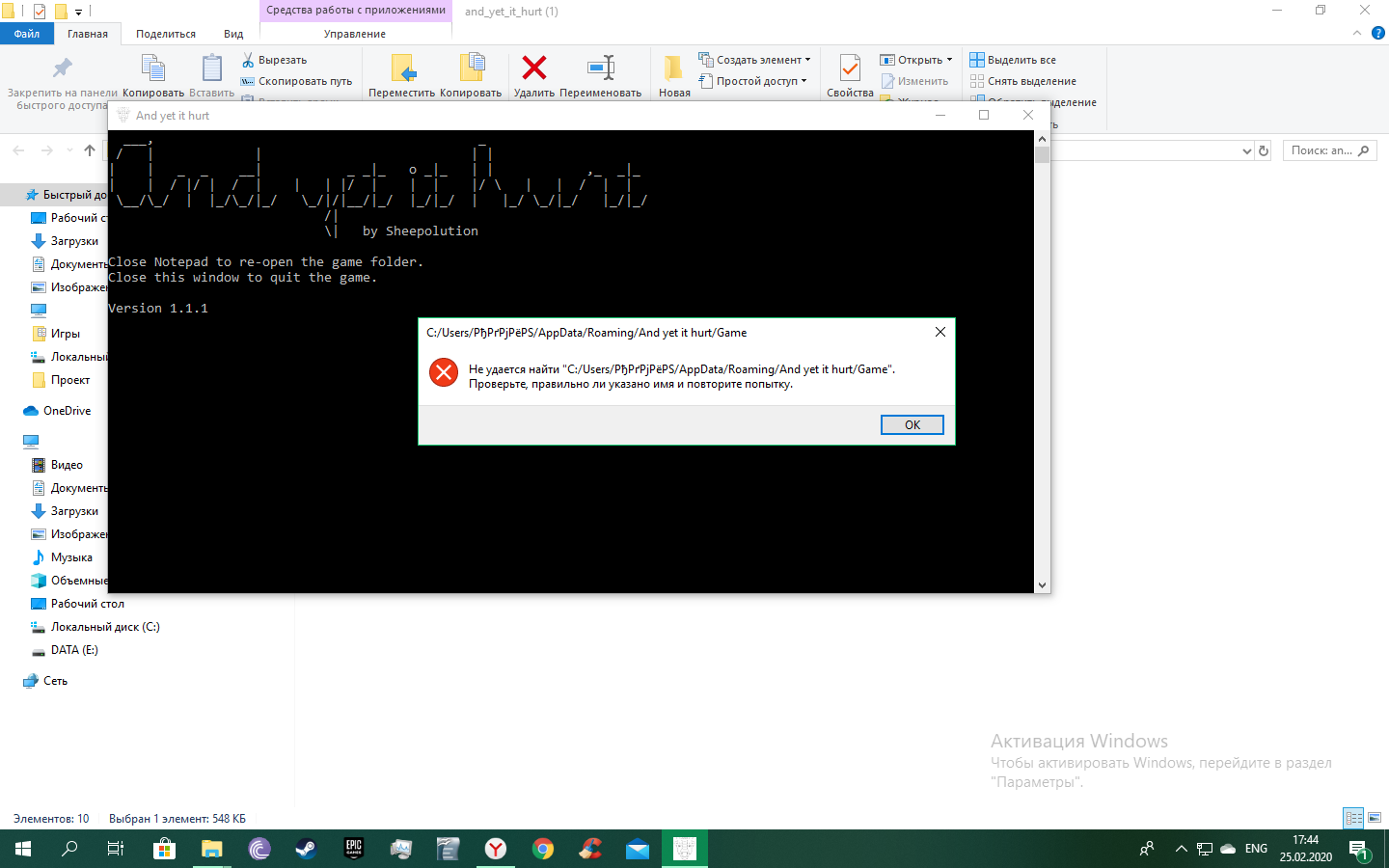
Ok. It doesn't work at all.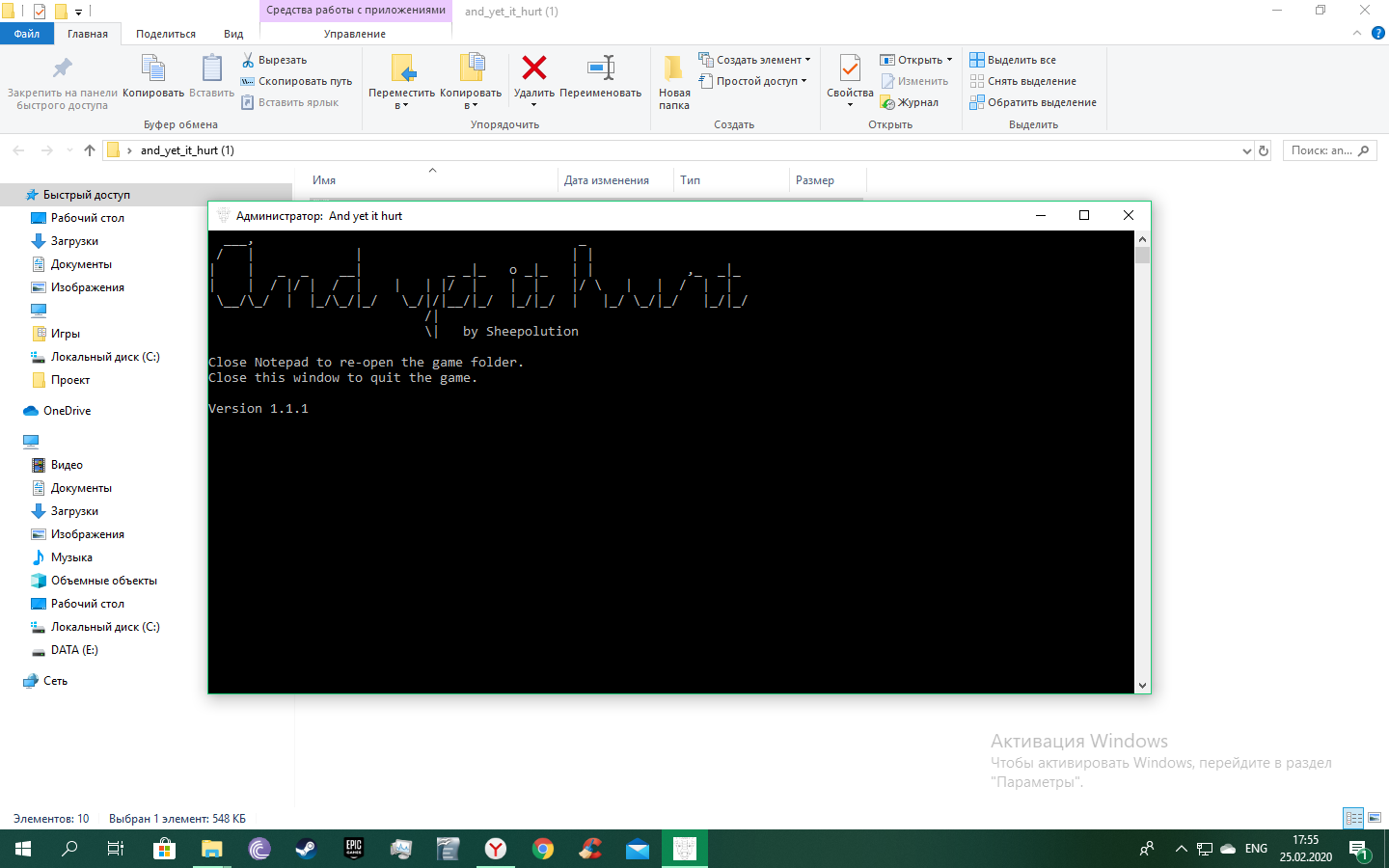
Sorry about this, I need to look into fixing this problem.
I'll create a devlog when I fix it. You might still be able to open the folder manually? It's in appdata/roaming/And yet it hurt/
I can open it manually, but files are unreadable.Text inside of the folder (readme.txt) looks like a game interface.
Hello, um i loved it but when i try to get into the castle, the game stops working, I try to save but its as just it doesnt work ctrl+s or file+save. The game just stops working
If you need screenshot to explain what i mean just ask and ill post it also.
You're probably encountering a bug from an old version. Please download the game again to get the newest version.
If you can see the Version 1.1.1 in the black console window, you have the newest version.
Thanks, ill check
I just downloaded the new version and finished the game. Really good game, I hope you make new games in notepad. I would donate but im pretty broke, I promise i´ll donate as soon as i get money
Please don't donate if you need the money yourself. I really appreciate it, but your kind words are more than enough.
How do I make the key look like a G? :DD
Well that would be a lot of work right? Perhaps there is some other way. You were already able to open one door with the key after all.
Can I get some help on finding the key to the castle and getting money? I spent all my money on armor...
Perhaps someone in Westown (the town with the smith and armor shop) has the key.
Still can't get it :/ I'm pretty sure you're talking about Ann but I don't know what to do.
Did you give the note to Ferdan?
If so I'm not sure what's going on.
OHHHH my mistake sorry :D
I think peoples have problems because they have cyrilice or symbols in c:/ username folder
I loved this, it was great and so, so creative. The story made me sad. Perhaps an epilogue?
Hi, i'm really interested your game is implemented to Notepad. I want to play it, but when i try to start .exe appears the window with error and in him wrong address to the file game or something. Please help, i really want to play this awesome game, tnx!
Hey, I would love to help, but that's quite hard since the error is in Russian. Does this error also appear when you try to open Notepad2.exe yourself? If not, try open it yourself, and it should still work. If that doesn't work, try this version. If that doesn't work, try moving the .notepad folder to something like Desktop. Perhaps Notepad2 can't handle the Russian characters. If that doesn't work I'm not sure what else there is to try. Sorry.
If you use the alternative version, you will have to save the file when you open it, to let the game know you opened that file.
Thanks for answear, when i try to open Notepad2.exe himself error dont appear, only when i try to open there are my steps to try fix the problem:
1. I download new version Notepad2 by your link and try to start game -- result:
1.1 Nothing dont change...(sry)
U will not belive but!...Literally of this moment (real time) i wanted to text huge post with all of my attempts with enumeration to solve the problem right up to change interface language to english and try how cyrillic "Дмитрий" be in latin out in C++ (there was a theory that the symbols in appears error window mean "Дмитрий") and apply this screenshot...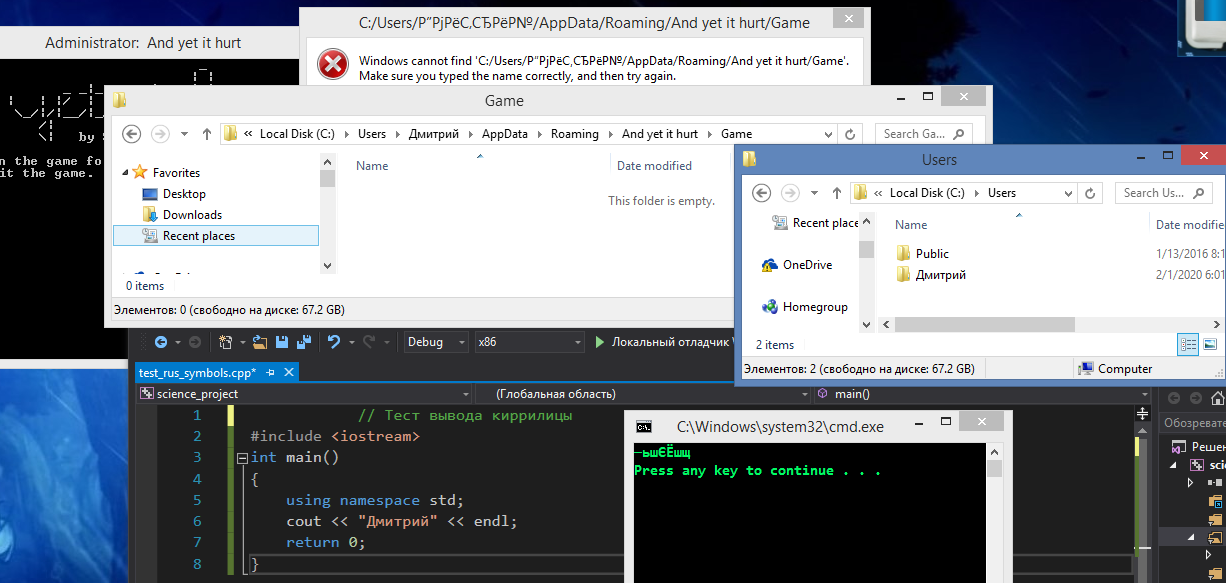
But! at the same time i check folders (open/close and try to do something t**sh) the ways texted in error window and i understand what readme.txt is being created only when i try to open "And yet it hurt.exe". And when this is create i just grab the file and drag in other (empty) window Notepad2 and finally game is start work! Thats awesome! Feels good! Go to enjoy gameplay he-he.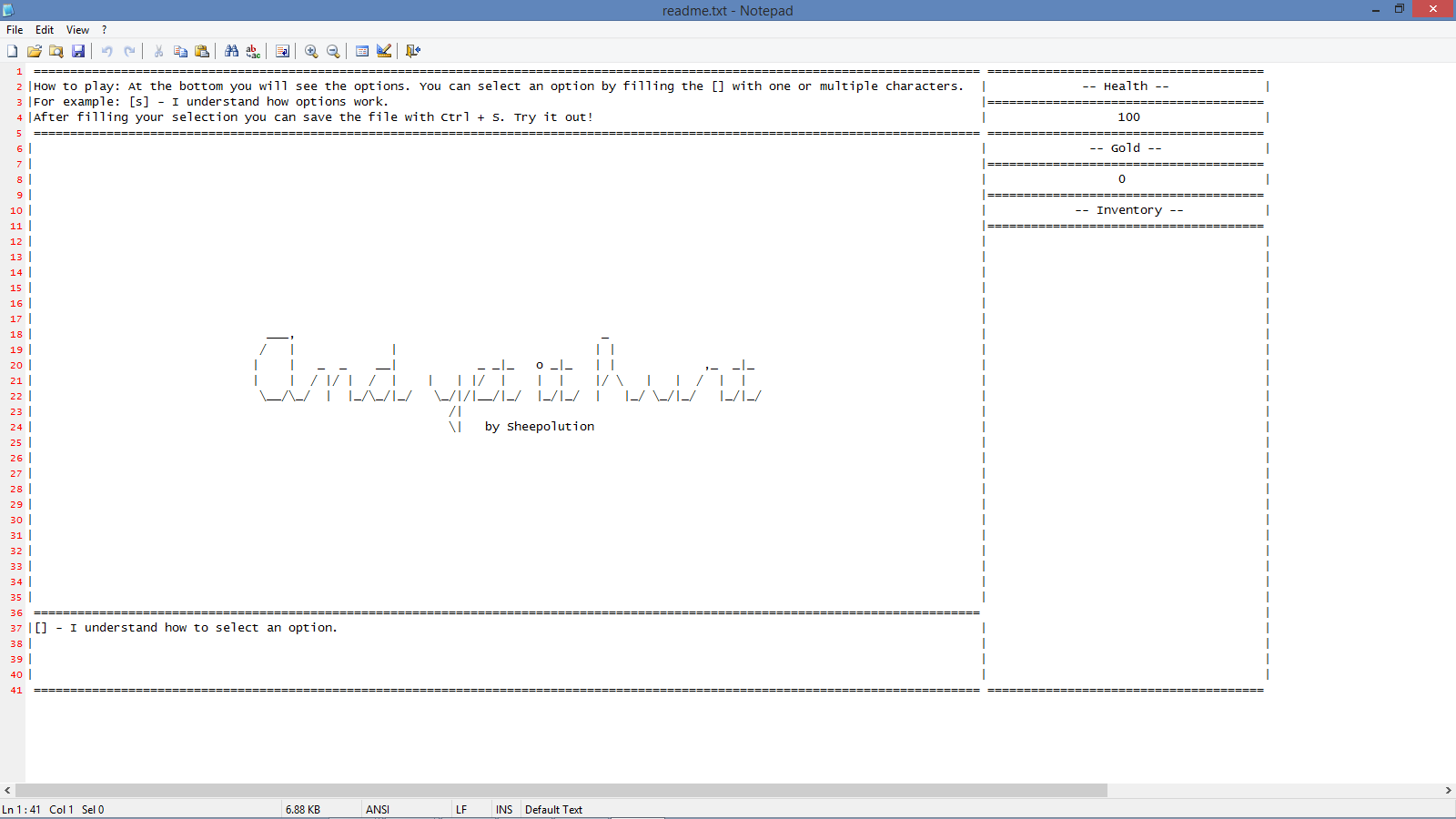
P.S. Im really sorry for my terrible english.
So i start to play and understand what i dont need grab readme.txt in other empty Notepad2 files, i just need change this file and save him. But when i do this, game window in file dont auto change, and for change it i need close .txt file and open him again: then game window is change. But i do this when other Notepad.txt file is open (not involved in work this game) else apper this error window
Is this game work normal in moment with: for every change window game i need reopen the .txt file? Or game need auto change window when i save the file combined ctrl+s. Please help, thanks.
Try replacing the old Notepad2.exe with the new Notepad2.exe. The Notepad2.exe should be in the same folder as the Notepad2.ini.
Попробуйте заменить старый Notepad2.exe на новый Notepad2.exe. Notepad2.exe должен находиться в той же папке, что и Notepad2.ini.
I translated this with DeepL. Perhaps it will help you with your English.
I replace it but error still appear;(
Как решить эту ошибку без лишних заморочек и всего такого? Обновление Notepad2 не помогло. При этом не находит game папку.
When i opened second castle gate the game stop working. The gate is open, but i cant go through it. Just nothing works
Not sure what's going on. Was this after you died inside the castle? This was a bug in and older version. You can download the game again to get the new version. It should work with your save file. You can see if you have the old version if your folder in Appdata is called "and_yet_it_hurt".
If you have the new version. I'm not sure what is going on. Perhaps try closing and opening the castle.txt file again, or restarting the game.
Sorry about this!
Try to look at 25 and 26 lines of https://github.com/Sheepolution/and-yet-it-hurt/blob/master/scripts/castle_inside.lua
Wow, must have been some weird git merge shenanigans. Thanks, it's patched now.
Not sure if you get notifications if you're part of a reply thread, but just to be sure, it's patched and should work now.
I died in the castle to a spider and now whenever i get to the inside gate (in the castle file), it's open and i can't enter
Darn, sorry about that. I uploaded a patch. You can continue with your save file.
Sorry again for the inconvenience and thanks for letting me know!
I would really like to play the game, but it doesnt work - when i open exe the terminal, there is an error about notebad.exe missing. What to do about it?
Weird. Have you tried restarting the game? Or perhaps try to run the game as administrator.
i tried both but unfortunatelly still doesnt work... :/
What OS do you use?
If you use Windows 7 or 10 (the latter is recommended), can you go to
C:\Users\[user]\AppData\Roaming\and_yet_it_hurt\.notepad
and confirm if Notepad2.exe is there?
Also does the error crash the game? A console window should open. Is that not the case?
So its win10, notepad2.exe exist in appdata/roaming, so i really dont get the error.
The error just say that there is no notepad when i push ok there is another error saying there is no game folder.
Actually i just did it manually - drag the txt file frome game folder in the notepad.exe and it works - so the problem for me is that terminal just dont do it by itself.
;)
Thanks for fast answers;) (i am going to play it;))
Sounds like the game tries to access those files before they are created. Weird. Good to know you can play it now, enjoy! :)